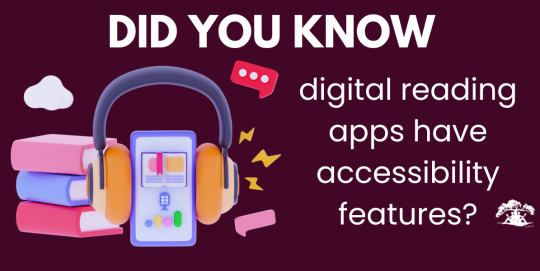Your Nesmith Library card includes access to ebooks and audiobooks through CloudLibrary and Libby!
Find, download, and enjoy thousands of ebooks, audiobooks, and more right from your computer or mobile device. Open 24 hours a day, 7 days a week, your next adventure is just a click away!
Starting May 1, 2024, logging into the Libby and Cloudlibrary apps will require your Personal Identification Number (PIN).
Don't remember your PIN? That's okay!
Your PIN is typically the last four digits of your phone number, offering a simple and secure way to access our digital collection.
If you're unsure about your PIN or need assistance setting it up, give us a call at 603-432-7154 or shoot us an email at info@nesmithlibrary.org. We're here to help you make the most of our digital library services!
CloudLibrary offers ebooks and audiobooks to patrons of GMILCS libraries.
Getting started is easy!
- Download the app from the app store for your device -- the App Store on iOS, or the Play Store on Android devices, or visit yourcloudlibrary.com.
- Log into your library: select your state, library, and enter your library card number (also called your barcode) and PIN. Click agree to terms and log in.
- Browse, borrow, and read!

Libby by Overdrive
Borrow ebooks, audiobooks, and magazines. Libby is provided by the library's membership in New Hampshire Downloadable Books, a consortium of over 200 libraries in New Hampshire.
Here's how to get started!
- Download the app from the app store for your device -- the App Store on iOS, or the Play Store on Android devices, or visit libbyapp.com.
- Search for "New Hampshire State Library," then select Nesmith Library from the list of libraries. TIP: It's listed under Windham! Scroll all the way to the bottom of the list.
- Browse, borrow, and read!
Frequently Asked Questions
Do I have to wait?
Both CloudLibrary and Libby work like an item on the shelf in the library. If we only have one copy, you may have to wait if someone else has that item checked out.
Are there any limits on check outs?
On CloudLibrary and Libby, there are no limits on how many items you can check out *per month*, but there are limits on how many you can have checked out at one time.
- CloudLibrary allows you to have six (6) items checked out at one time.
- Libby has a limit of three (3) items checked out at one time, and up to five (5) holds.
Nesmith Library cardholders also have access to Hoopla. Hoopla has a catalog of ebooks, audiobooks, music, movies, TV episodes, and comics instantly available, but has a limit on how many items you can check out per month. You can only check out four items per month. If you use all four check outs in the first week, you cannot return one and check another item out.
Hoopla requires you to set up an account with an email address. You will provide your library card number (also called your barcode) and PIN during the sign up process.
I don't want to search all the apps for the book I want. Is there a way to search them all at once?
Yes! You can see both CloudLibrary and Libby ebooks and audiobooks in our catalog: discover.nesmithlibrary.org. You can even check items out and place holds on CloudLibrary and Libby items directly from our catalog! If you have questions about how to do this, please email our Digital Literacy Librarian, Stephanie at srinehart@nesmithlibrary.org.
If you'd like to see what's available only in Libby, you can do so at the New Hampshire Downloadable Books catalog at nh.overdrive.com.
Unfortunately, Hoopla titles will not show up in our catalog.
Can I get help downloading the apps?
You sure can! Contact our Digital Literacy Librarian, Stephanie, to ask for a one-on-one tech tutoring session. You can email her at srinehart@nesmithlibrary.org, or give her a call at the library at (603) 432-7154.
Helpful Links
- Nesmith Library Niche Academy tutorials: Includes videos on how to use CloudLibrary, Libby, and Hoopla.
- CloudLibrary how to videos: These videos will show you how to use CloudLibrary. You can also find other common issues and how to resolve them on this page.
- Libby, by Overdrive, support page: This is the Libby support page, full of useful guides and help provided directly from Overdrive!
- Hoopla Help: Help provided by Hoopla, including common issues, app specific assistance, and other helpful guides.
With features designed to increase accessibility,
digital reading is better than ever!
Whether you're an avid reader or just starting to explore the world of ebooks and audiobooks, it's important to know about features that can make your reading experience more comfortable and enjoyable.
Here's a look at a few of the accessibility features Cloudlibrary, Libby, and Hoopla offer:
- Font customization: Customize the font type and size to best suit your reading needs.
- Variable audio speed: Adjust the speed of audiobook playback to match your listening pace.
- Dyslexic friendly fonts: Access special fonts designed to improve readability for individuals with dyslexia.
- Customizable ebook settings: Change the margins, line heights, page color, and page scrolling settings for easier viewing!
These features make it easier for everyone to enjoy digital reading, regardless of individual preferences or needs. Explore these apps and discover a more accessible way to dive into your favorite books!